|
Bulk Macros can be used to change phone settings only available directly at a phone and not within CUCM. The sample macros in the Phone Control Tool's default configuration have provided two such macros which can be used to create new and similar Bulk Macros:
A common requirement is to change ethernet port settings on phones. This scenario is similar to changing any other setting on the phone, such as the ring tone on the first line or preselecting a background image from the background image list.
Sample macros are included in the default configuration by the installer and can be either directly used or modified to specific needs. Two macros are included in the default configuration:
•Change default ring tone on phones.
•Changing Ethernet port settings to Auto.
The above sample macros are standard bulk key macros. They can be applied like any other macro with a wizard described here.
The following setting will change the default ring tone (to the first available tone) on each Cisco 7945/8851 phone selected:

This changes the default ring tone on each of the selected phones:

The following setting will set the SW Port configuration to Auto Negotiation on each Cisco 7945/8851 phone selected:

The port settings can be verified from each phone's web page or with the Uplinx Report Tool's phone inventory report :
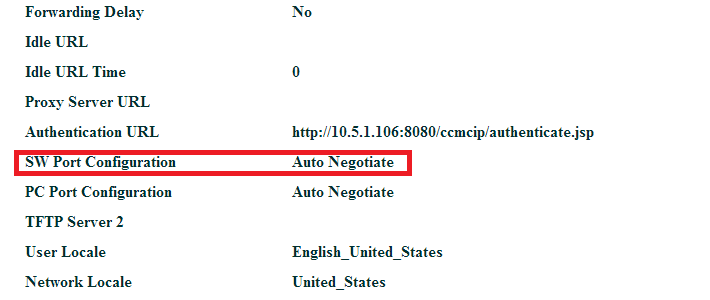
|