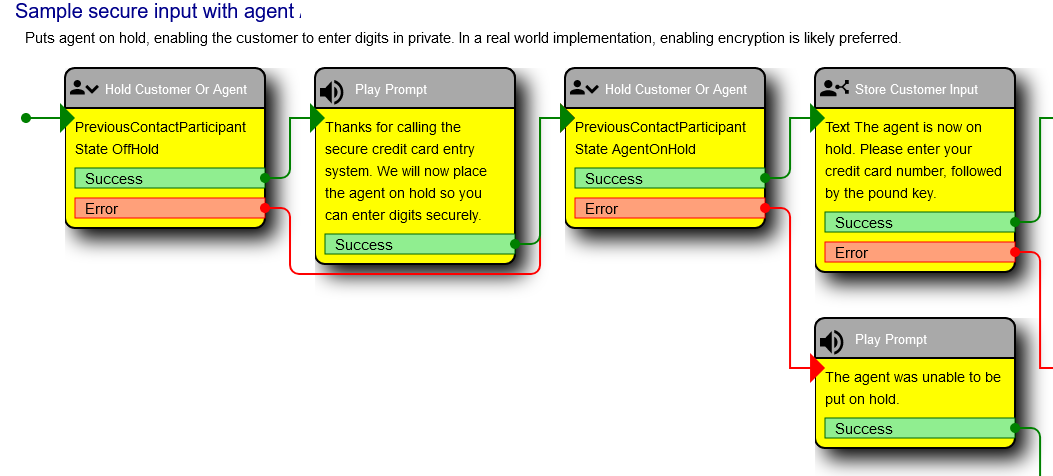|
Contact Flow Settings |
 
|
The Contact Flow Settings on the tab "Report Settings" determine how the SVG images of the contact flows are rendered. Contact Flow diagrams are created by the UPLINX Report Tool for Amazon by retrieving the configuration of each contact flow in JSON format, decoding it and then rendering the diagram as SVG image.
SVG (Scalable Vector Graphics) is an XML-based vector image format for 2D graphics. SVG images can be created and edited with any graphic editor such as the free Inkscape graphic editor, and are widely supported by web browsers. See https://www.w3.org/TR/SVG11/ for the SVG 1.1 specification.
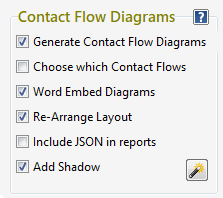
Add Generate Contact Flow Diagrams
If checked, will generate SVG images for each Contact Flow. Recommended: Checked.
Word Embed images
Embed images into Word. If unchecked, images are linked to the external file. External images keep the Word document smaller but require to distribute the SVG images. Recommended: Checked.
Choose which Contact Flows
Will ask you to select which Contact Flows to include. Otherwise all will be included. Recommended: Unchecked = > include all.
Re-Arrange Layout
Rearrange the Contact Flow layout. Otherwise will use layout of CF Editor. Recommended: Checked.
Include JSON in reports
If checked will include the JSON config code of the Contact Flows and Rules. This will use multiple pages per config item. Recommended: Unchecked.
Add Shadow
If checked will add a shadow effect to the boxes of the Contact flow boxes. Recommended: Unchecked. Below is a contact flow rendered with "Added Shadow".