|
The Phone Control Tool built-in web server is required to upload background images to the flash of phones (starting with release 3.0.42/7 Feb 2020 the Bulk Background Image Wizard does no longer use this method but you can still upload images to the phones' flash when you remotely control a phone.)
Though, uploading the image to the phones' flash is used when remotely controlling a phone and using the [Set Background] button and to send messages to phones.
Automatic: Allow changing of Phone Personalization settings on CUCM automatically (with a prompt when doing so). This is the recommended setting.
•Manual: Do not allow automatic changes on Phone Personalization settings. The Backgroud Image upload feature will assume that the setting has been configured manually on the CUCM.
•Disabled: Do not allow changes on Phone Personalization settings and disable the Background Image Upload feature.
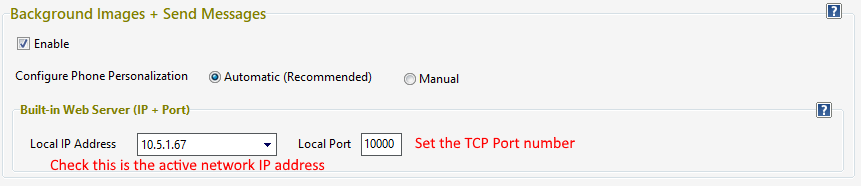
|