|
The Bulk Extension Mobility wizard of the UPLINX Remote Phone Control Tool permits log-ins, log-outs and get-status operations for Cisco end-users, device profiles and phones for Cisco Extension Mobility on CUCM. For a detailed explanation, please refer to Understanding Bulk Extension Mobility.
To access this feature, go to the Bulk EM tab and follow the steps provided by the application wizard.
Step 1 . Select The Action
Depending on the selected action, certain input modes might be disabled.
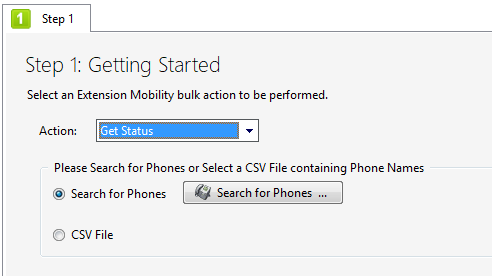
Two input modes are available:
•Select Phones : manually select phones from the CUCM server.
•From File: Select a Bulk EM CSV file. See the Bulk Extension Mobility CSV File Format for more information.
Step 2. Preview the Input
This step enables you to preview and verify the input. If the input mode is 'Select Phones', a list of phones and their details are displayed. If input mode is From File, the content and commands from the CSV file are displayed.
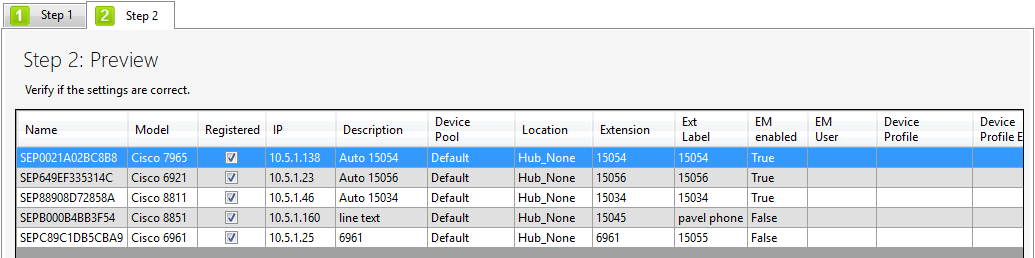
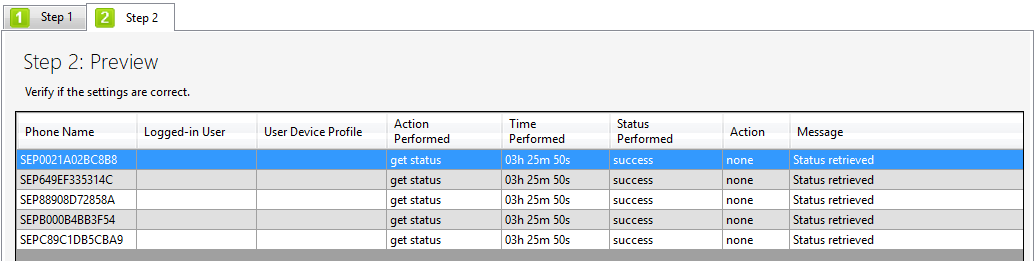
Step 3. Execute the Bulk Operation
Specify an output file and click the [Execute] button.
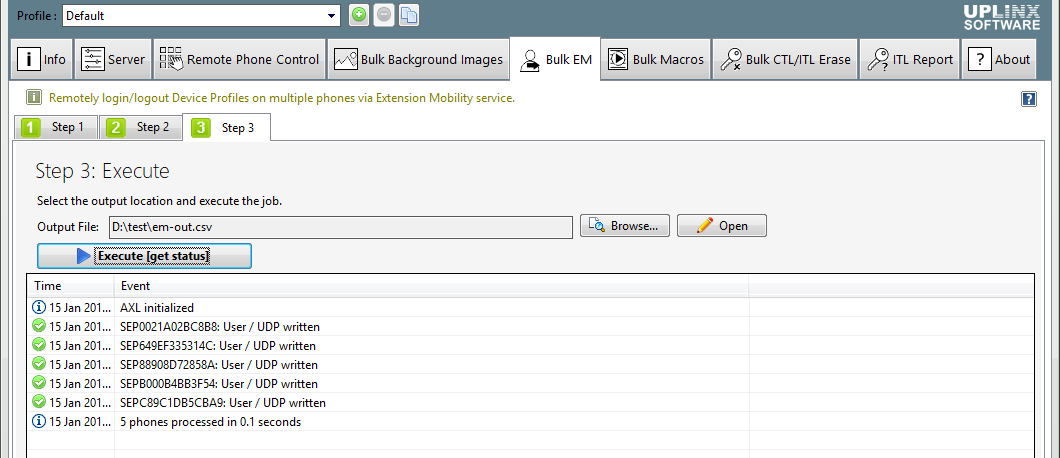
|