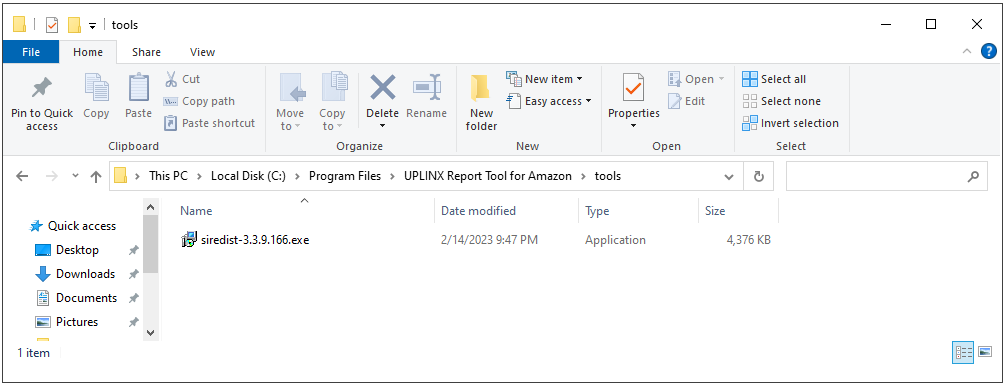|
Install SmartInspect Console |
 
|
If Gurock SmartInspect Console has not yet
been installed, please install the ‘SmartInspect Redistributable Console’ from Gurock as outlined below. This will allow you
to to open SIL log files generated by UPLINX applications and also see real-time log traces while the UPLINX
application is running.
The
installer is included with your latest installation of Report Tool for Amazon. The installer
file is called similar to "siredist-3.3.9.166.exe" (Note: The version number may be
different to the one on your machine) and is located at
"
C:\Program Files\UPLINX
Report Tool for
Amazon\tools\siredist-3.3.9.166.exe" or at https://www.uplinx.com/download/siredist-latest.exe Please install it by double clicking on this file. The
application SmartInspect Console
should appear now on your
desktop with this icon
![]() .
.