|
Step Two : Define Cleanup List |
 
|
A cleanup list is a list of configuration items (that are no longer in use) to be removed from CUCM. To define a cleanup list, perform the following steps:
1.) Click on the " Define List" button. A new window opens.
2.) Enter a search criteria, or leave the Search value empty and press the button "Search". Searching may take a while depending how large the CUCM database is. Cleanup Tool now searches for unused configuration items of the selected category and your search criteria. Please note that a maximum of 2000 entries will be shown. If there are more entries, the process needs to be repeated after deleting the first 2000 entries.
3.) The search results will be shown. These are the config items that are no longer in use and can be removed. "Select All" or check some config items to add them to the delete list.
4.) Click the button "Add selected entries to delete" to close the search window.
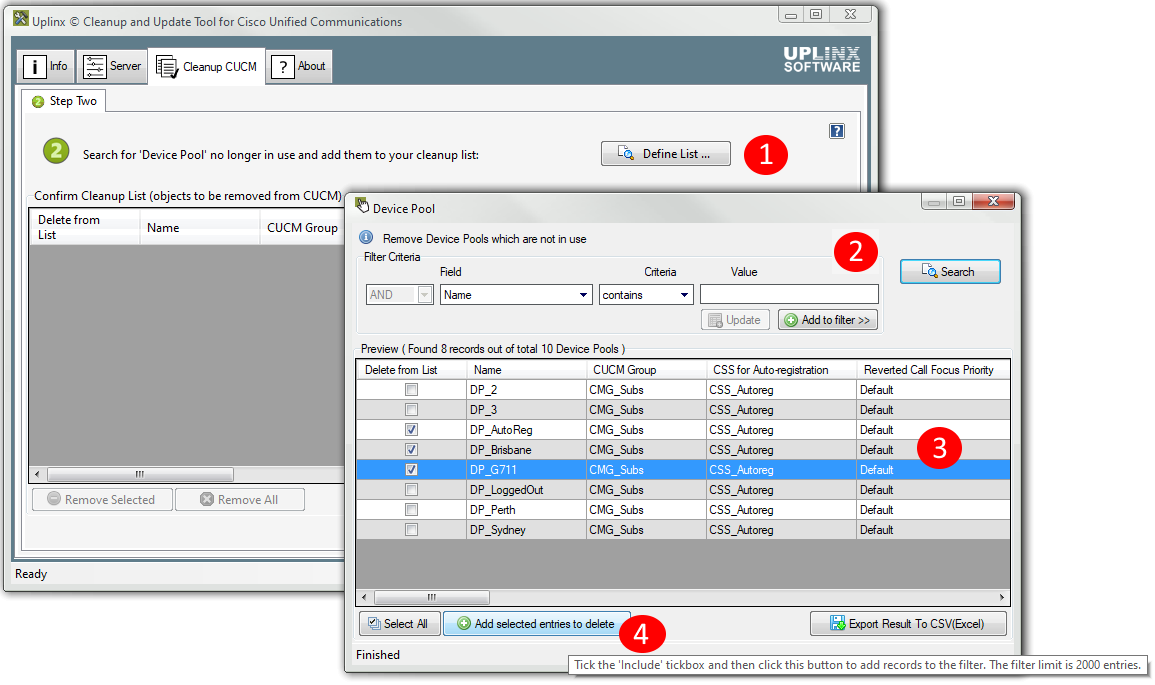
The Export Result To CSV button will export all records found to CSV file.
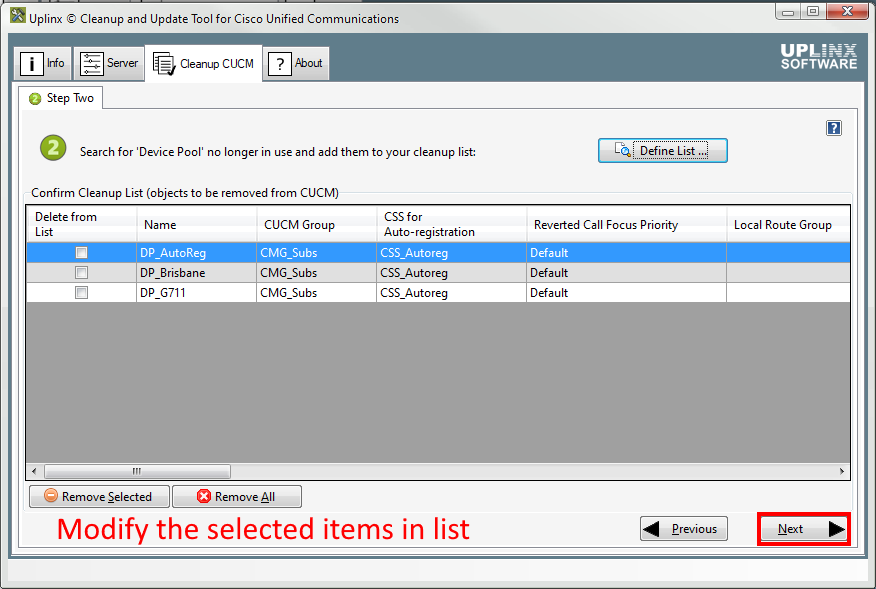
The cleanup list can be further modified by checking record in the column "Delete from List" and then clicking the button "Remove Selected" or "Remove All" from the selected list. Note: This does not change the CUCM configuration..