|
Logging and Tracing |
 
|
UPLINX Report
Tool uses Gurock SmartInspect Console
, a professional and performant logging solution, to view
log traces of the inner workings of UPLINX software. SmartInspect Console is required to see real-time
log traces which will aid in the diagnosis of any obstacles. It is also required
to view previously generated log files. SmartInspect
log files have the file extension .sil and are
located at C:\ProgramData\CleanupTool\Log\.
1.) Install Smart Inspect Redistributable Console
Please install the Smart Inspect Redistributable Console from https://www.uplinx.com/download/siredist-latest.exe
2.) Run Smart Inspect Redistributable
Console
Run the Smart Inspect Redistributable Console by
clicking on its icon on the desktop ![]() .
There should be a window as follows:
.
There should be a window as follows:
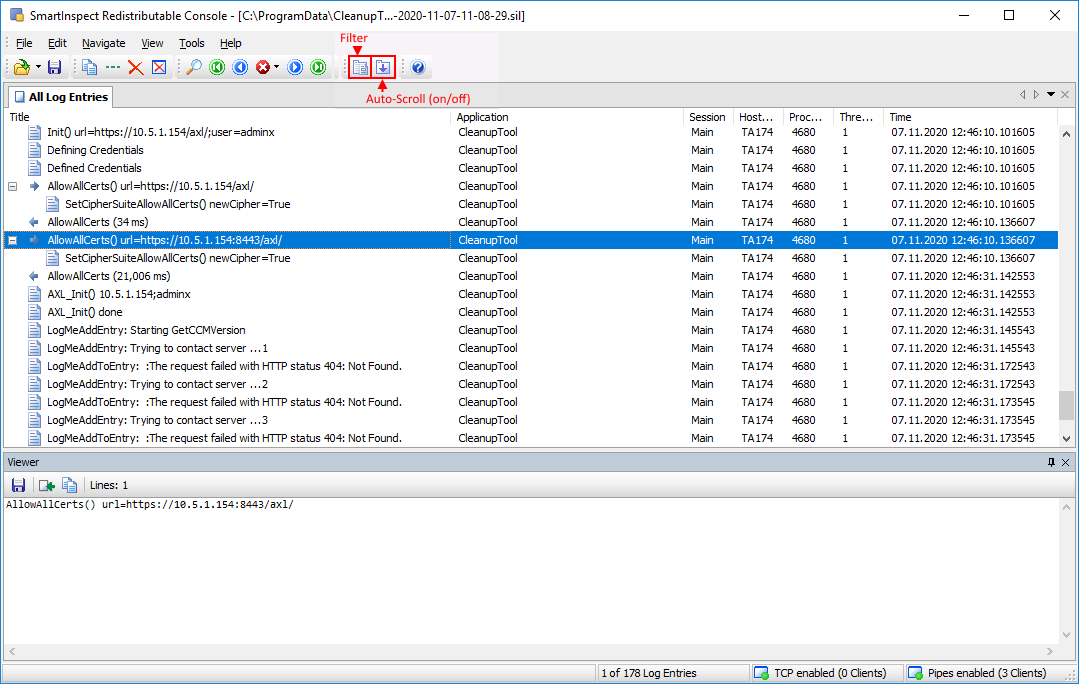
Logging is enabled by default and no settings need to be updated to see the traces. If there is an error logged with a red exclamation mark, please have a close look at the error message which should indicate the issue. To learn more about Smart Inspect Redistributable Console use the help within the application.
Next to viewing and filtering real-time log traces, you can also open and view log file traces which are located in the folder C:\ProgramData\CleanupTool\Log .To view it, enable the option Show hidden files, folders, and drives.
To request
support from UPLINX, please email the following to

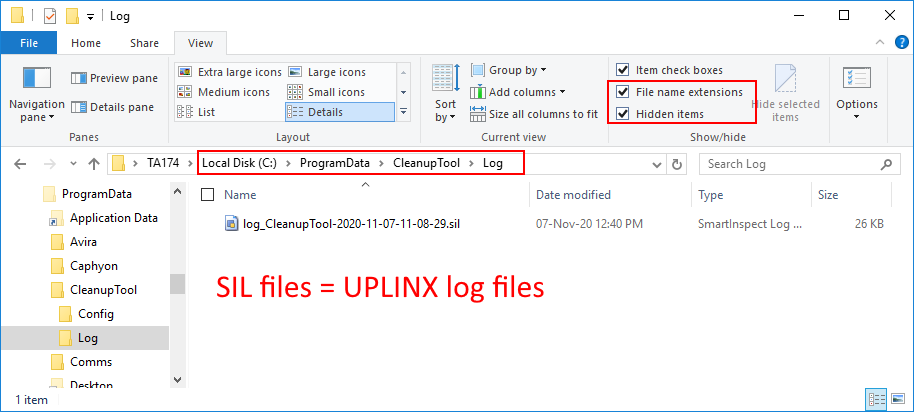
All log files are written to: C:\ProgramData\CleanupTool\Log \ . Gurock SmartInspect log files have the ending sil. You can delete all of these files at any time. Files, which are currently used for logging, will be locked and cannot be deleted until the corresponding application process is stopped.
The Smart Inspect Console needs to be installed for real-time tracing or to display SIL log files. After running this installer and starting the Smart Inspect console, the SIL log files can be opened. Alternatively, for real-time tracing run the Smart Inspect Console and it will log any message.