|
The UPLINX Report Tool is a powerful tool – do you know how to leverage all the included features? This is a short primer that might help you further. It is also available as 3 minute video on Youtube. To see it, please click here.
Did you know that the UPLINX Report Tool includes the following features?
•You can configure each reporting object to be included or not.
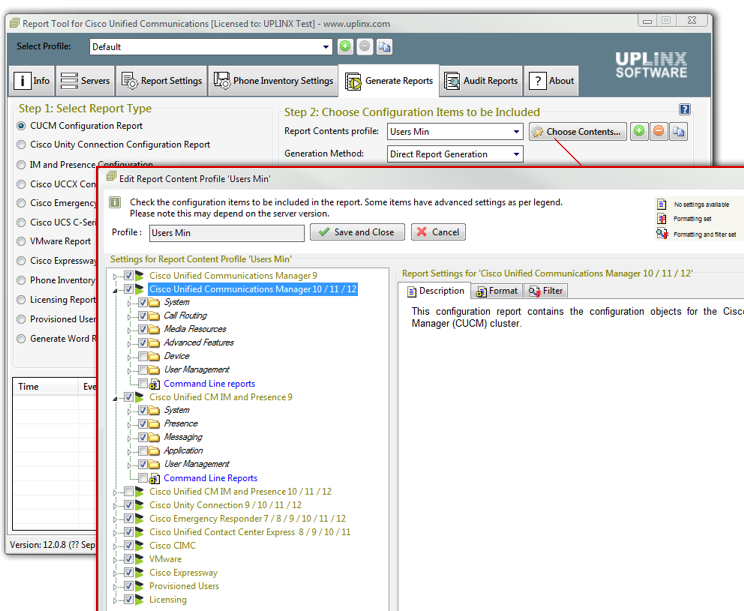
•Profiles save a customer's deployment setting.
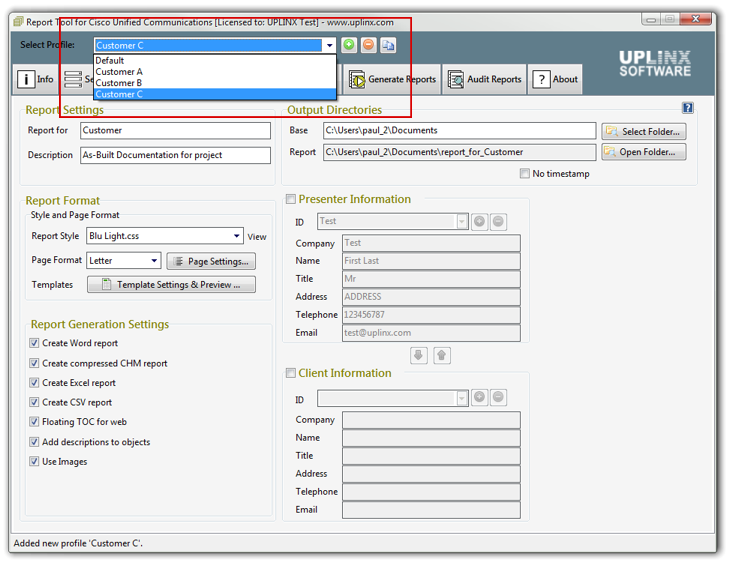
•Cannot connect your laptop to customer network? Sync to local database on a non-licensed version of Report Tool installed on customer PC. Generate a licensed report on your licensed laptop.
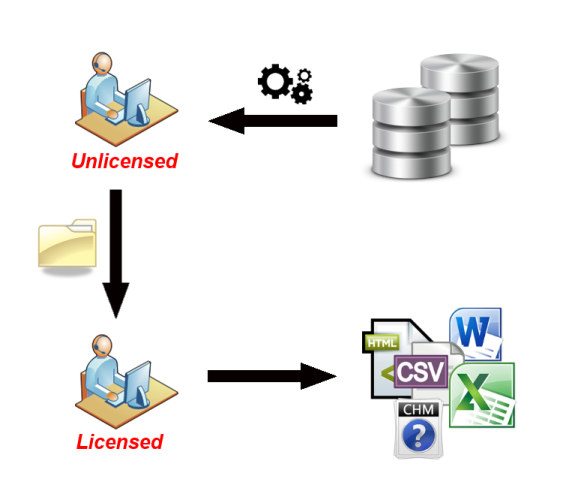
•CLI commands capture platform specific data > Configure as CLI command in CLI section.
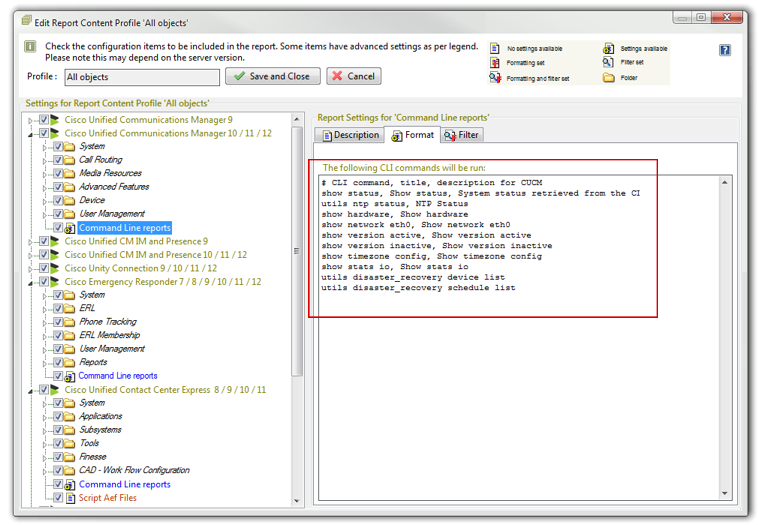
•Generate multiple reports to avoid very large Word reports and avoid crashing Microsoft Word – create one for phones, users and system settings.
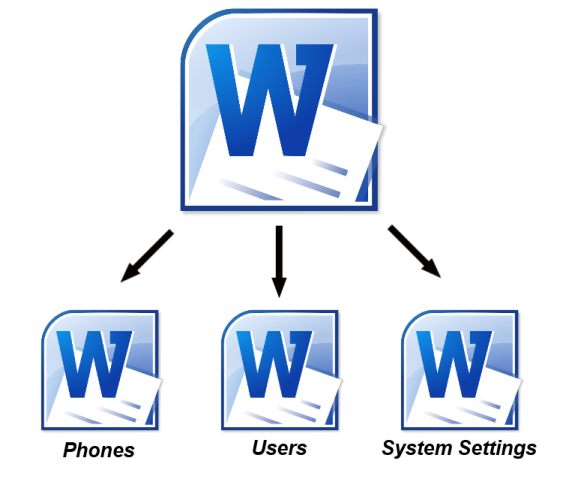
•Audit/compare configuration reports for Cisco Unified Commuications Manager > trigger email in scheduled script.
•Audit/compare phone inventories > trigger email in scheduled script.
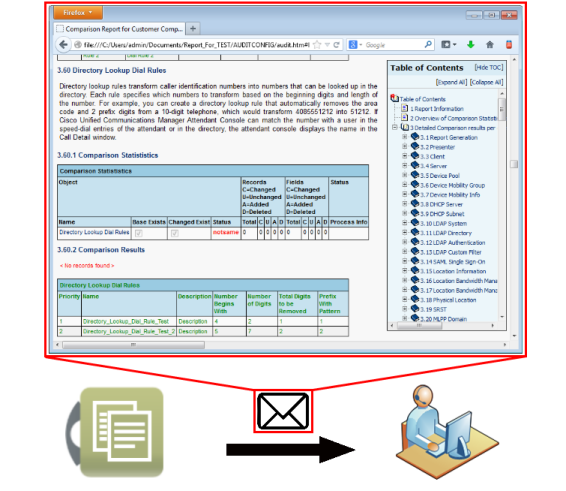
•UCCX reports include detailed steps to quickly document all your UCCX scripts.
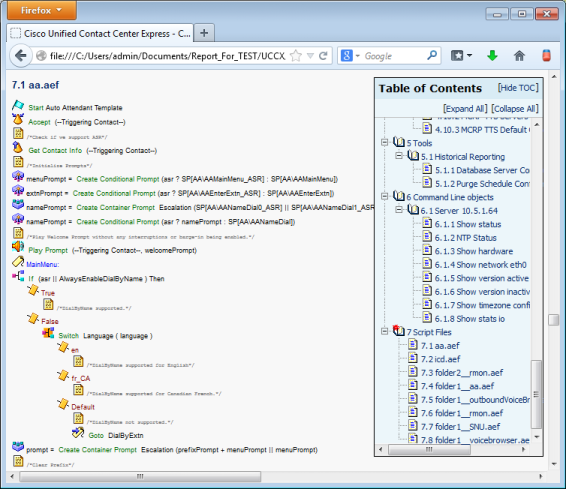
•Use the command line to extract custom data via SQL from CUCM.
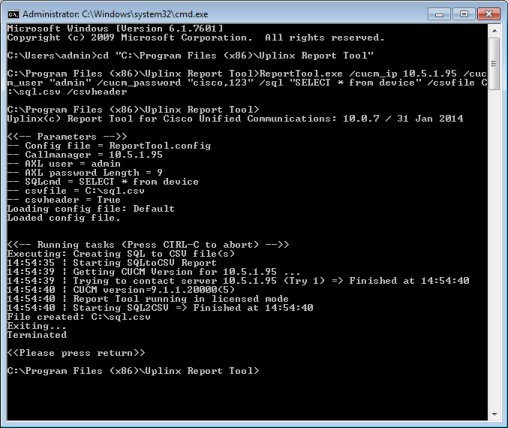
•Automate reports with scripts – see also our free script to publish to IIS. Build your own reporting portal and alerting system.

|